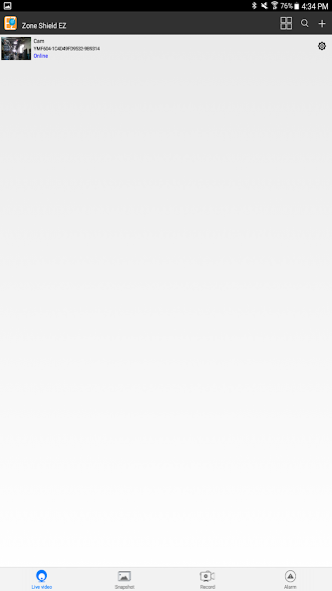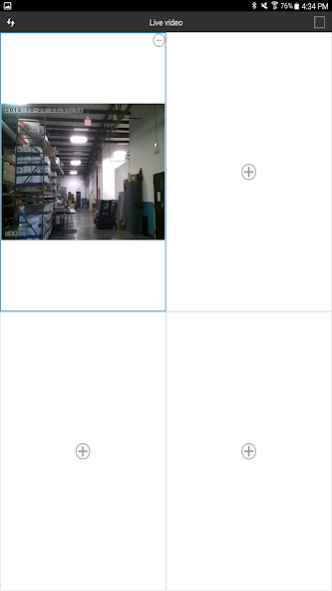Zone Shield EZ 1.6.3
Free Version
Publisher Description
Zone Shield EZ Wi-Fi cameras allow easy live streaming of your home or office on the EZ app. Event notifications alert you when the hidden camera has noticed activity at your home or office. Veiw up to 4 cameras at one time and view live streaming video from all devices on your tablet, smart phone.
Get live stream surveillance fast with the Zone Shield DVR EZ
- Wi-fi capability with free app
- Set up push notifications and alerts
- Easy set-up
- Quad view: Monitor 4 cameras at once
- Protect any room in your home or business
- High-definition camera
- Playback from the memory card
- Motion detection recording
- Continuous recording
- Time and Date stamp
These Wi-Fi enabled cameras are perfect for
- Protecting your home office
- Securing your business after hours
- Monitoring your nanny
- Monitoring your elder caregiver
Part of the SleuthGear family of hidden cameras, all Zone Shield EZ Wi-Fi comes with KJB Security's commitment to customer service and free technical support!
About Zone Shield EZ
Zone Shield EZ is a free app for Android published in the Food & Drink list of apps, part of Home & Hobby.
The company that develops Zone Shield EZ is KJB Security Products, Inc.. The latest version released by its developer is 1.6.3.
To install Zone Shield EZ on your Android device, just click the green Continue To App button above to start the installation process. The app is listed on our website since 2016-10-27 and was downloaded 3 times. We have already checked if the download link is safe, however for your own protection we recommend that you scan the downloaded app with your antivirus. Your antivirus may detect the Zone Shield EZ as malware as malware if the download link to com.g_zhang.Zone_Shield_EZ is broken.
How to install Zone Shield EZ on your Android device:
- Click on the Continue To App button on our website. This will redirect you to Google Play.
- Once the Zone Shield EZ is shown in the Google Play listing of your Android device, you can start its download and installation. Tap on the Install button located below the search bar and to the right of the app icon.
- A pop-up window with the permissions required by Zone Shield EZ will be shown. Click on Accept to continue the process.
- Zone Shield EZ will be downloaded onto your device, displaying a progress. Once the download completes, the installation will start and you'll get a notification after the installation is finished.